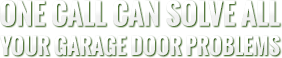How to Program a Garage Door Opener
In order for a garage door to automatically function, an opener needs to be integrated into the assembly. And while there's the task of selecting the proper type of opener and then installing it in the garage, this post is going to focus more on one of the key aspects after the opener has been installed - programming it.
Yes, garage doors are convenient in that they can be opened and closed with the touch of a button or the entering of a four-digit code into a garage-side keypad. But do you know how to program a garage door opener so that it works accordingly? While it may seem daunting, it's fairly easy to do - even for a novice homeowner. And while homeowners should always refer to the opener's owner's manual for the exact instructions, this post will help provide you with a general idea of what you need to do to successfully program an opener. Here's a look:
Programming a Garage Door Opener: A Step-by-Step Guide
- Ensure that the garage door is closed. Then, grab a ladder and place it underneath the opener. Carefully climb it until you are able to safely access the opener.
- Ensure that light bulbs are installed on the opener, as these bulbs will help communicate whether programming has been successful.
- Depending on the type of opener that you have, you'll find either a "Smart" or "Learn" button somewhere on the appliance. Locate it, then move on to Step 4.
- With the hand-held garage door openers in hand, press the "Smart" or "Learn" button. An indicator light should come on for about 30 seconds on the opener. Within this 30-second time span, press and hold the button on each hand-held remote that you want to pair it with. Release the button on the hand held remote openers when the main opener's overhead lights blink. That's a sign that they've paired correctly.
- Conclude programming by testing the opener to ensure it is working properly.
Programming a Keypad
- Press either the "Smart" or "Learn" button on the main garage door opener. Just like in the case of programming the opener, the indicator light should come on for about 30 seconds.
- Within that 30-second span, punch a four-digit code into the keypad. After you've entered the code, press and hold the "Enter" button on the keypad.
- The garage door opener light should blink after a few seconds of pressing the "Enter" button following submission of the four-digit code. This is validation that the unit is now paired with the keypad. Release the "Enter" button and test to ensure proper operation.
(Note: If you're reprogramming your keypad, you may have to select certain buttons on the keypad to reset the code first. Refer to your keypad's user manual for more information on this. After the code has been reset, proceed with Step 1 above to program a new code.)
As you can see, programming garage door remotes and keypads is a fairly easy task that should be able to be completed in a matter of minutes. It's also something that a garage door service professional can complete for you when installing a new opener.